Special Effects for Windows and Mac
While green screening is in itself is a special effect, Green Screen Wizard has taken the time to add other special effects to the product. Some of the effects like Silhouette, Reflections rely on the green screen process to create their magic. Others like smoothing and texture will work with any photo. Green Screen Wizard was created to help you thrill your family, friends and clients with the amazing green screen effects. Now with the new effects system you can amaze them even more.
 Black and White and Sepia
Black and White and Sepia
With this effect you can make your foreground or background Black and White or
Sepia. This effect is the same as the one found in previous versions.
 Advanced Silhouette
Advanced Silhouette
In addition to the classic black silhouettes found in pervious versions Version
8 will let you change the color of the silhouette and also replace the black in
the silhouette with and image. This is probably the easiest way to create unique
personalized art for your clients.



 Framing Options
Framing Options
The Wizard has always had the ability to add a frame overlay but that required
that you have lots of overlays in lots of colors and textures. You can still use
an overlay and use the framing system to add a mat to the frame.
The system supports 4 frame types, Square, Oval, Heart, Jagged. It lets you pick
a color or an image for the frame. A texture can be added to any frame. It also
as a second frame overlay that lets you create even more variations.
One of the more unique features is the Blur Frame that lets you use the
background of the image as a source for frame content.


|

 Add Reflections Add Reflections
This is one fun feature. It will let you create realistic reflections with the
click of a button. Change the size, angle, transparency and texture of the
reflection with simple sliders.
Not everyone needs to be in a bathing suit to use this feature as shown in the
examples.



 > >
 Smoothing Smoothing
What woman does not like smooth skin? Version 9.0 improved the smoothing
algorithem and can create some very pleasing results that will delight your
friends and customers.






 Add Texture Add Texture
Adding a texture to an image can change an ordinary photo into a work of art.
The system allows you to add a texture and distort the image for added realism.



 Lighting Effects Lighting Effects
In order to have clean edges, it is recommended that green screen lighting be
even. While this is faltering lighting it is not dramatic. The lighting effects
system will add the drama back into your photos. You can choose from sheet,
circle or cone lighting methods. The system lets you control the amount of start
and end light applied. In addition a white or black glow can be added around the
foreground image.


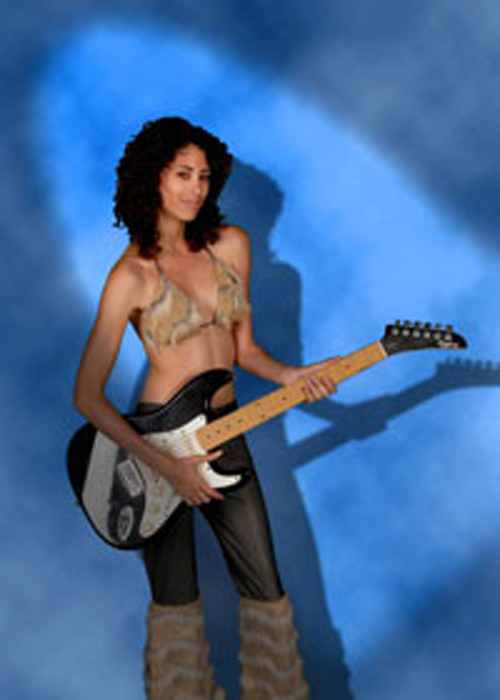
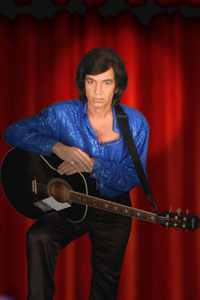
 Cartoon/Sketch Effects Cartoon/Sketch Effects
A new Cartoon and Sketch Effect has been added to Version 10. You can use the follow
dialog box to select your effect:
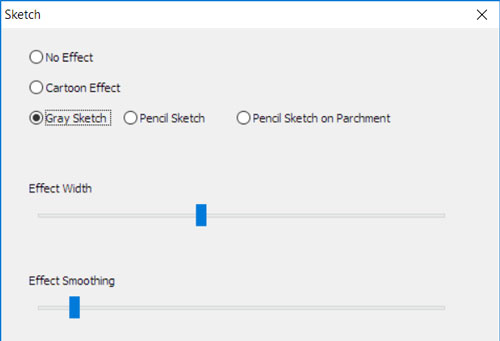
Some Sample Output

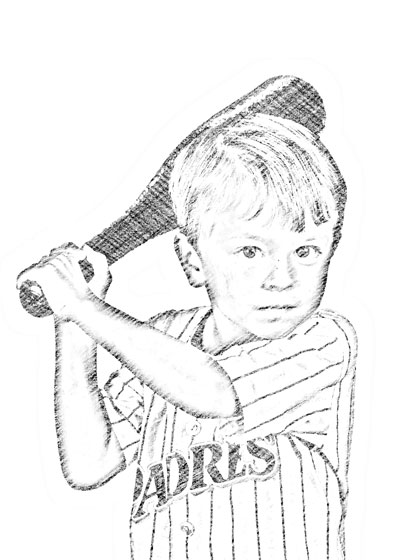
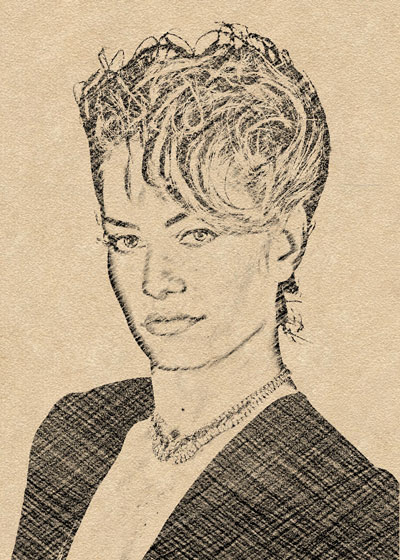
 Star Filter Star Filter
The star filter is used to enhance backgrounds that have point light sources. Modeled after the popular star filter that is used on DSLR cameras this effect will create stars around point light sources. You can change the size and shape of the stars and select how bright the light source must be to trigger the star. The idea is that you will enhance your background and then save it for use with your green screen foregrounds.
Here are a few examples:




 Global Smoothing Global Smoothing
While we already have skin smoothing this special effect is not concerned with skin color it instead will make smooth areas smoother while leaving edges alone. It uses an advanced method called Weighted Least Squares Smoothing


|