Version 12 adds two new effects, Star Filter and Global Smoothing. It also adds Meta Text that can show filenames or time and date.
NOTE: These features are only avaliable in the Pro Studio and Pro Batch Versions
Star Filter
A star filter has have been used for many years to create bright star like beams coming off points of light in a photo. It is a specialized filter as only a few, mostly night scenes, have the dark contrast and the point light sources necessary for the effect.
The green screen wizard star filter will look for points of light that are not too big and create a star around them.
To select these points a threshold slider will set the minimum brightness to be considered. Then the size of the star and the number of points can be selected. You can also limit the size of the selected area.
To help the selection process you can ask to see areas selected by the threshold. You can make the star proportionally larger or smaller with the Width of Star slider.
The size of star is also determined by the size of the light source.
Only smaller point sizes of light are considered, to restrict larger light sources use the Select Maximum Light Area.
Some Samples:

Show Selected Area
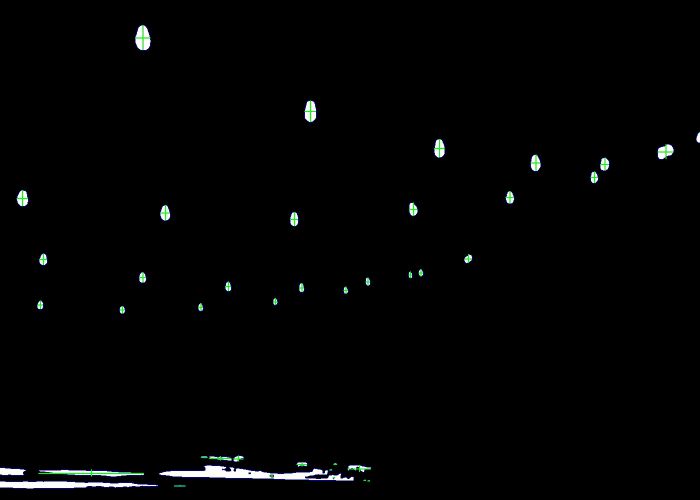
Star Output

Original Photo

Star Output

Star Output 4 Points

Star Output 7 Points

Star Output 7 Points Thin

Star Output 7 Points Large
 Global Smoothing
Global Smoothing
While Green Screen Wizard already offers a Skin Smoothing system, that system is designed to find skin and smooth it. It does no work well with group photos and will not smooth areas that are not near skin color.
Global Smoothing will look at the entire image and will try to preserve edges while smoothing. This works well on people but also on background images that may have noise in the image.
You can select the amount of smoothing and whether to apply the smoothing to just the foreground image or the entire output.
Some Samples:
Before Smoothing

After Smoothing, note how pendent is not smoothed
 Meta Text
Meta Text
Some customers would like to output the filename or the filenumber on every print. Others would like a time or date stamp. To do this we have added the adding the following tags.
<<filename>> - file name
<<filenumber>> - file number DSC_8801.jpg becomes 8801
<<date>> - Month, Day, Year
<<time>> - Time of day
In version 12 these tags can now be used on the mac and the pc when doing event mode or running a batch.