Installing the Mac Photoshop Plugin
Make sure that Photoshop is not
running.
Download and install the package to:
/Applications/GSWPluginInstaller (The link is at the bottom of the page..)
Then click on
activateGSWizard.app
The following screen should appear:
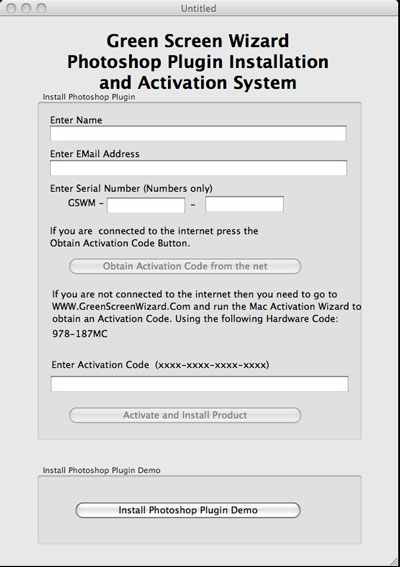
Fill in your:
---Full Name
---Email Address
---Serial Number
When everthing is filled in correctly the "Obtain Activation Code from the net" button will be enabled. Click it and an activation code should be filled in for you.
This will enable the "Activate and Install Product" button. Click on it and
the plugin will be installed and activated.
Exit the program and then click
“GreenScreenWizardPluginHelp/PluginHelp.htm”
to read the help file.
Then start Photoshop and try the plugin.
Click here to download the Mac Plugin