Green Screen Zipper Install Instructions
If you have installed the demo software then you do not need to reinstall the software. If you have not you may download the system from here:
http://www.GreenScreenWizard.com/gsw1670/setupGSZipper.exe
Run the install program and follow the directions.
When Green Screen Zipper runs it will look in the registry to see if it has been activated. If it is not yet activated then the following dialog box will appear.
You must be connected to the internet to see the activate form. If you are not connected then skip down to the discussion on Off-line Activation.

Fill in the form with your Serial Number, Name and Email address as shown.
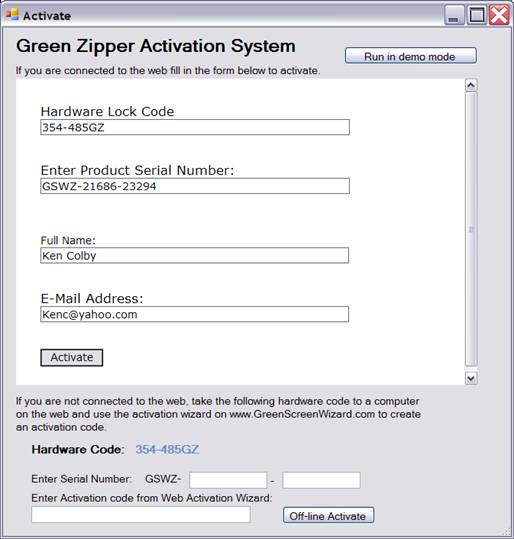
Click Activate and the following dialog should appear:
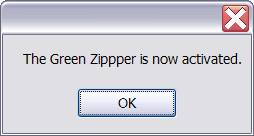
Offline Activation
If you are not connected to the internet, carefully copy down the hardware code.
Then go to http://www.greenscreenwizard.com/WebAuth/Activate.aspx
go to the support page on the Green Screen Wizard website and click the Activation Wizard Link.
You should see the following form:
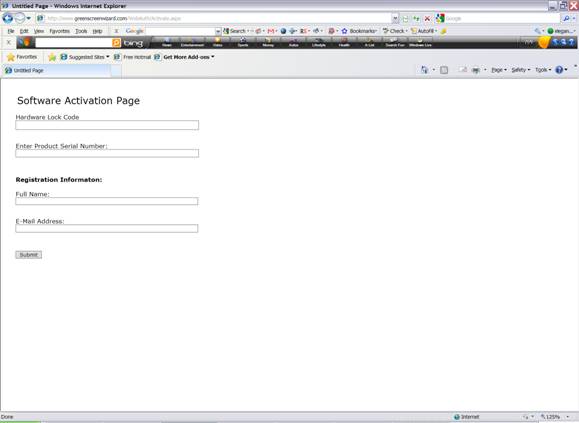
Fill it out and follow the directions it will create an activation code for you. Copy the activation code down and then enter it in the offline computer.