Green Screen Wizard Installation Notes
Green Screen Wizard is installed in two steps:
· The first step is the actual product installation. This step will bring the product down from the internet or off your disk and place it on your computer.
· The second step is called “Activation”. This step checks the validity of the Software Serial number and then combines that number with the unique Hardware Number that was generated for your specific computer. Your license specifies that you can install this software on only two machines. If you attempt to install it too often then the Activation process will fail.
Installing the product
Click on the link below for the product that you purchased:
If you are installing any stand alone version of Green Screen Wizard:
https://GreenScreenWizard.com/gsw1670/SetupGSW12.exe
If you are installing Green Screen Wizard Adobe Photoshop PlugIn:
https://GreenScreenWizard.com/gsw1670/SetupGSWPlugin.exe
The File Download screen will appear:
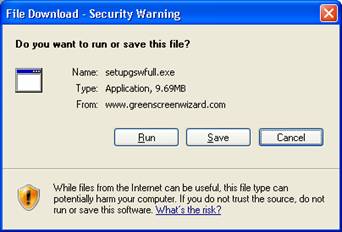
Click Run (It you want to make a backup disk, click Save and then copy SetupGSWFull.exe to a CD )
The download screen will appear:
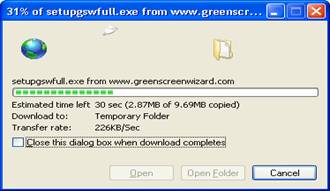
When the download completes the following screen will appear:

Click on Run
The GSW Setup screen will appear:

Click Next
The License agreement screen will appear:
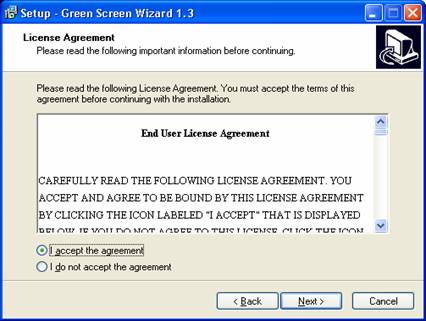
Read the End User License Agreement (EULA) and if you agree
Click I accept the agreement then click Next
The Select Destination Location screen will appear:
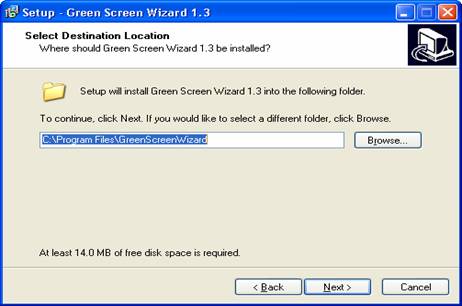
Type in the folder where you want Green Screen Wizard to be installed or use the default as seen in the screen. Click Next
The Ready to Install screen will appear:
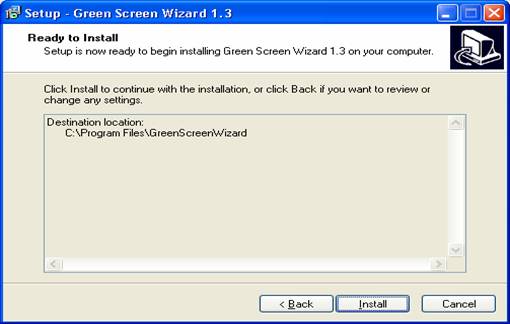
Click Install and the files will be installed
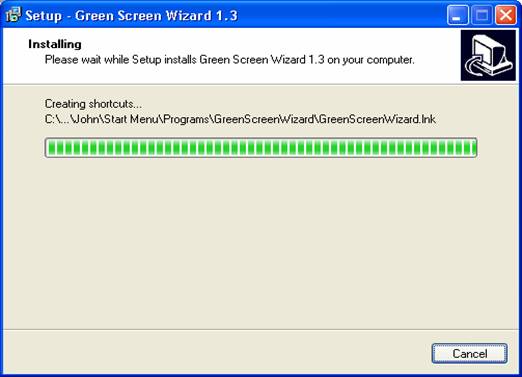
The completing the setup screen will appear:
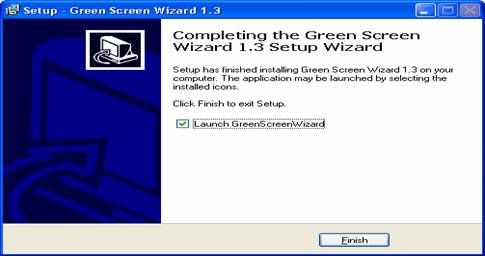
Click Finish, the product is now installed.
Activating the Product
An activation screen will appear when you run the product. Once activated this screen will no longer show.
To Activate the product, Green Screen Wizard needs the Hardware Code that is computed from information on you computer and your Serial Number to create an Authentication Code. If you authenticate from the web then the Hardware Code is automatically set.
If your computer is not connected to the web then you can go to computer that is connected to the web and enter the following URL:
http://www.GreenScreenWizard.com/WebAuth/Activate.aspx
( How to fill in the form is shown below. Once you have computed the activation code do not click the activation button. Simply copy the activation code down and enter as discussed in the Email Activation section. )
If that is not convenient you can Email the Hardware Code and the Serial Number to:
Your license allows for two instillation of the software. Always use the install procedure. Do not attempt to copy the code or the license to another machine. This can result in problem with the protection software that will make it hard to install a legitimate copy of the software on that machine.
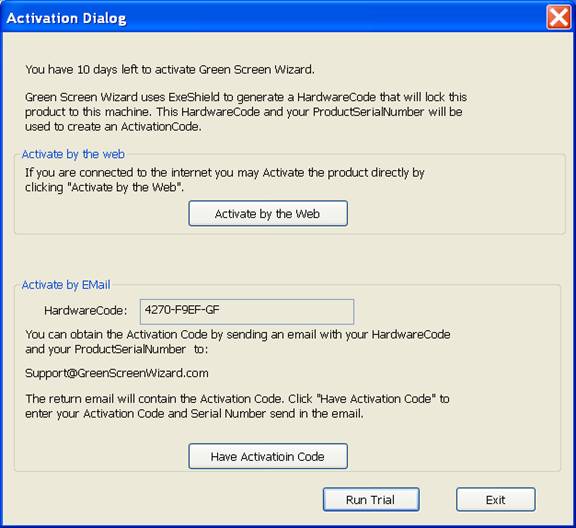
Click “Activate by the Web”
The Authentication screen will appear:
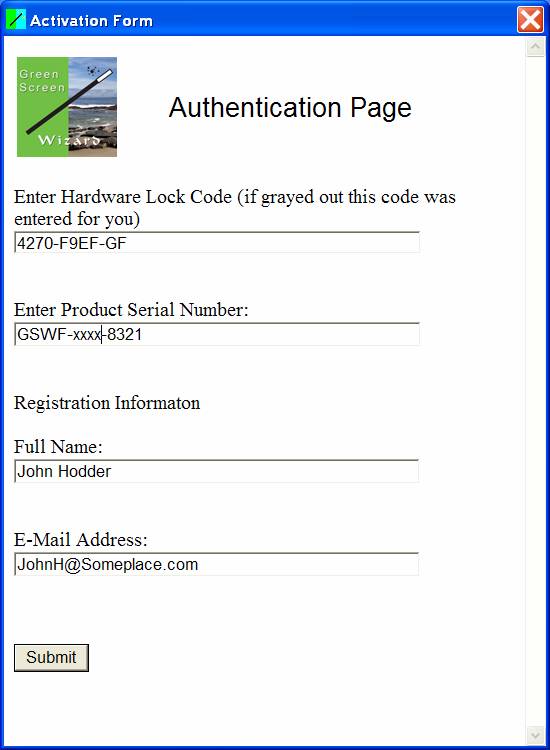
Enter the product serial number as it appears on your product card, your name, and your email address. (Please note name and email address are required for Authentication and are used for support if there should be any problems encountered).
Click Submit
The Serial Number Approved screen appears:
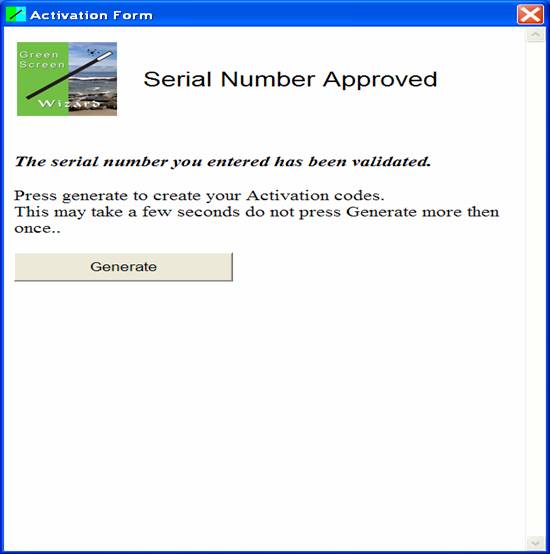
Click Generate
The Activation Form appears:
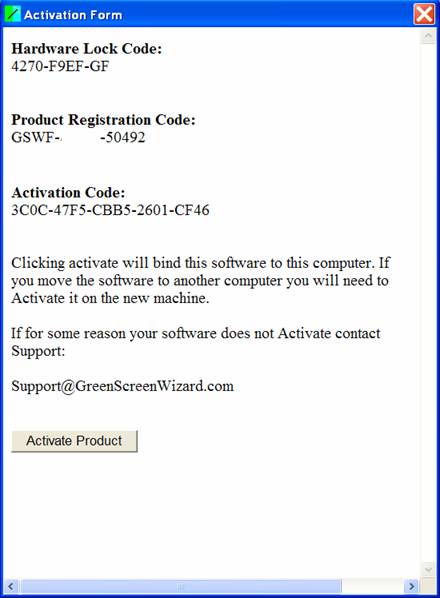
Click Activate Product
.
Congratulations! You have now installed and authenticated Green Screen Wizard. Green Screen Wizard should run. If it does not run, simply restart Green Screen Wizard.
The following is only for people that are not connected to the web.
If you are not connected to the web then you can activate by email.
First send the Hardware Code and your Serial Number to:
The support time will run the authentication software for you. In a return email you will receive an Activation Code.
Start Green Screen Wizard.
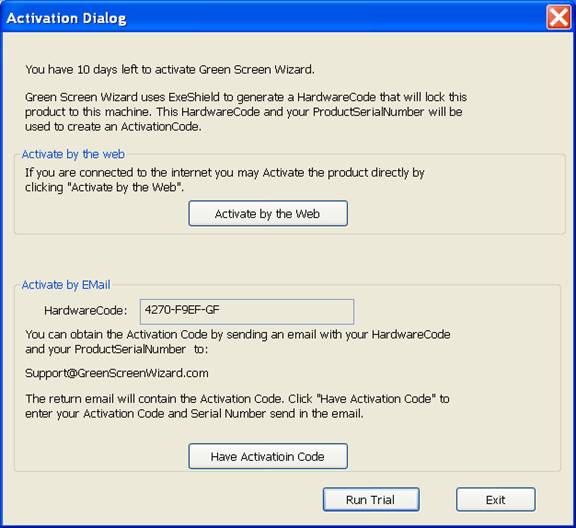
Click “Have Activation Code”
Enter your Serial Number and your Activation Code and then click “Activate Product”
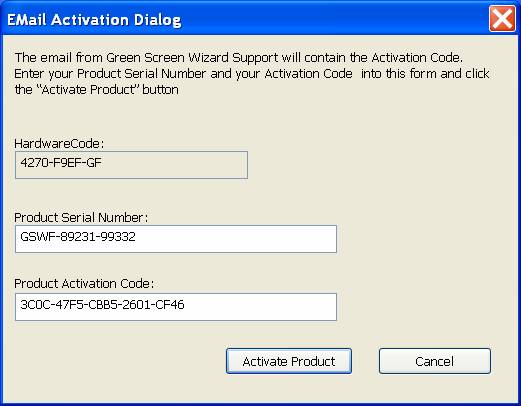
Green Screen Wizard should be activated.
Return to the Green Screen Wizard Website