Green Screen Wizard needs whats called an SMTP Server to relay emails and text messaged to their destinations.
Contact your ISP if you are using their email servers. They will give you a list of setting. However if you use gmail as your mail server then follow the following steps.
In the batch/email section click on Setup SMTP server. The following dialog will appear:
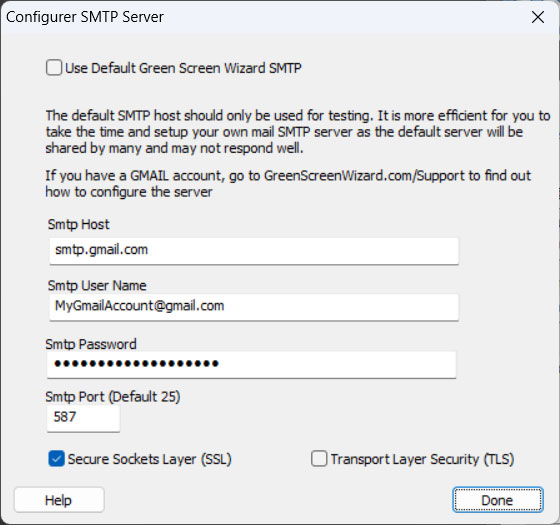
Uncheck use default Green Screen Server.
For Smtp Host: Type smtp.gmail.com
For User Name: Type your email address
For Smtp Port: Type 587
Check Secure Sockets Layer
Now you would think that your could simply enter your email password but GMail requires that you generate a special password for use by programs like Green Screen wizard. To learn how to generate this special password watch the video